VORONOI
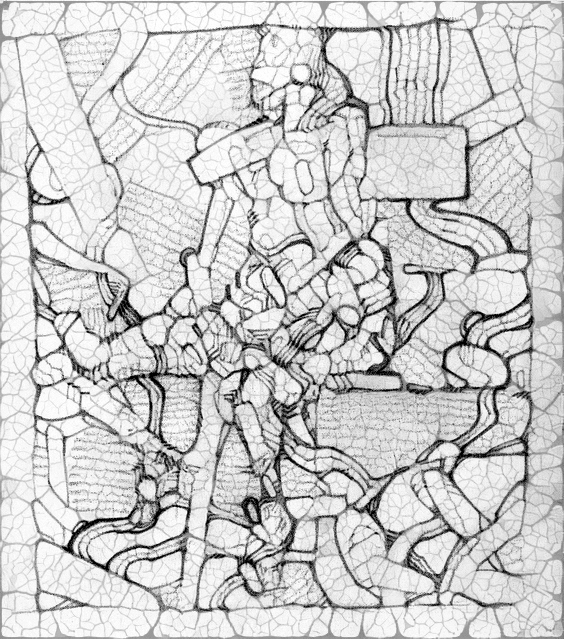
My drawing enhanced by a Voronoi pattern
(Download vector image 1.18 MB)
Voronoi software:
- https://websvg.github.io/svg_voronoi_gen/ (Voronoi pattern generator)
- Interactive Voronoi Diagram Generator (in color)
- Voronator (for 3D file formats)
- Voronoi Editor
- http://www.raymondhill.net/voronoi/rhill-voronoi.html
I applied the style of a Voronoi image I made online to one of my old charcoal drawings in Deep Dream Generator. Then I layered the Deep Dream result over the original drawing, using Photoshop Elements, to get the blended image at the top of the blog post.
I used the Voronoi image below as the style reference in Deep Dream Generator. Note however, I made this image by combining two previous Voronoi patterns, which I created with online software (having been inspired by this Voronoi pattern).
After combining the two images below in Photoshop Elements,
I uploaded this resulting Voronoi pattern (800 pixels wide)
as the "transfer style image" in Deep Dream Generator,
Both Voronoi patterns made with
before being overlapped in Photoshop Elements
to make the image above
I used this online Voronoi generator:
The online Voronoi generator
3D Voronoi
I also found an online program that would apply a Voronoi pattern to 3D images -- Voronator.
As an example I used a distorted OBJ file I made of an iconic Boccioni sculpture (see the distorted 3D sculpture in an animated GIF -- more information at the end of this other blog post).
(before Voronoi application)
The Voronator result
looks very much like the Blender result,
made by using the BY_GEN addon
***
I experimented further with by combining the same Voronoi style image to other high resolution images from my book:
Animated GIF
of the Voronoi progress
Taking an extra step, I also colored the drawing below by using a different online Voronoi program, and combining the results in Photoshop Elements.
Final result
***
I colored the drawing below online with Petalica Paint (formerly known as PaintsChainer) after applying the Voronoi pattern in Deep Dream Generator:
I converted the drawing below into dots using the Floyd-Steinberg method in XnView, after altering the original drawing with the same extensive processes mentioned above:
XnView --Image/Convert to Binary/Binary (Floyd-Steinberg)
Stippled with the Floyd-Steinberg method --
XnView --Image/Convert to Binary/Binary (Floyd Steinberg)
STIPPLING
Stippling Software:
- StippleGen2
- Java (for StippleGen2 to work)
- Photo-Kako.com
- Online Stiple Image Generator (does not work for me)
- Github of above
- Electrobild Pointillism
- ~Photomania Photo Effects
StippleGen2 seems to be the best stippling program. I had to first download Java to get the StippleGen2 program to work.
While searching for Voronoi solutions, I found other interesting art software online. In particular, Arjan Westerdiep offered a lot of interesting free art programs, including ShapePacker.
ShapePacker recreates a raster image from many repetitions of another vector image:
Huge digital coloring program:
I plugged my drawing below into the StippleGen2 program, to get the above result:
before stippling
The StippleGen2 program also gave TSP results. TSP just means that the image was constructed with one single line.
StippleGen2 (TSP)
I wanted to see how the Floyd-Steinberg dot method compared to the results from the StippleGen2 program, and made the PNG file below with XnView, using that method:
XnView --Image/Convert to Binary/Binary (Floyd Steinberg)
"Stippled" in XnView
with the Floyd-Steinberg option
StippleGen2 (TSP)
XnView --Image/Convert to Binary/Binary (Floyd Steinberg)
Floyd-Steinberg and TSP results
superimposed on one another
in Photoshop Elements
StippleGen2 (TSP result)
Stipple and TSP
results superimposed on each other
in Photoshop Elements
OTHER SOFTWARE
ShapePacker
ShapePacker recreates a raster image from many repetitions of another vector image:
All the dark areas in this image
are actually repetitions of
the KЯЯЯL image below
I converted this JPG file
into an SVG file in Vectorizer,
before using it in ShapePacker
to make the image above
Style2Paints (2.43 GB download):
- YouTube video: Style2Paints - A free, open-source web app that lets anyone colorize art in less than ten clicks!
- YouTube video: AI That Colorizes Manga

























No comments:
Post a Comment
Note: only a member of this blog may post a comment.